The Ultimate GPA Calculator Guide: Simplify Your Academic Life
GPA Calculator
GPA: –
Is it challenging for you to keep pace with your academic success? Do you get puzzled by phrases like "cumulative GPA" or "weighted GPA"? Don't worry, you're not alone. Students tend to have trouble calculating their Grade Point Average (GPA) on their own, especially when they are enrolled in several courses with different credit hours. Fortunately, a GPA calculator can be your best friend in navigating this process. In this comprehensive guide, we’ll explore what a GPA calculator is, how it works, and why it’s an essential tool for students.
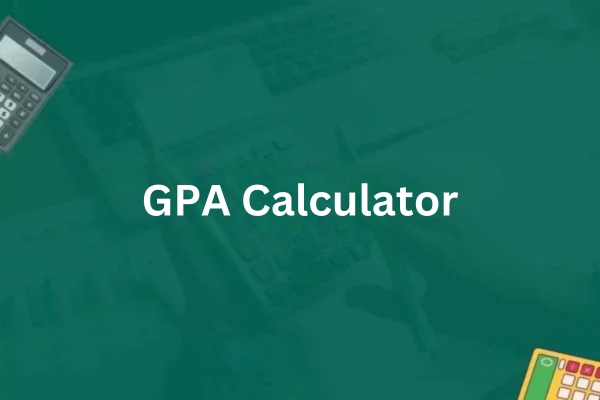
What is a GPA Calculator?
GPA calculator is a computer program or website application used to compute the Grade Point Average of students with ease and speed. Are you a university, college, or high school student? The calculator comes in handy in a convenient manner of converting your letter grades into a number taking credit hours and course weights into consideration.
Students can benefit from using the CGPA to percentage calculator to find their percentage from CGPA.
Why Use a GPA Calculator?
Saves Time: Guesswork or calculations by hand are a thing of the past.
- Accuracy: No more mistakes when calculating your GPA.
- Planning: Allows you to make academic decisions and monitor progress.
- Versatility: Can be utilized for semester GPA or cumulative GPA.
How Does a GPA Calculator Work?
Knowing how a GPA calculator operates can assist you in utilizing it more efficiently. Here's what you do step-by-step:
1. Input Your Grades
Enter the letter grades (A, B, C, etc.) that have been assigned to all of your classes. The majority of them also include a field to enter percentage grades if your school uses this system.
2. Enter Credit Hours
Every course has some specific credit hour value. Enter these values so that the calculator can divide your grades proportionally.
3. Select the Grading Scale
Select the right grading system (e.g., 4.0, 5.0, or weighted grading systems for honors/AP classes).
4. Calculate Your GPA
Your resulting GPA value will be automatically calculated based on input values.
Varieties of GPA Calculators
Not every GPA calculator is the same. Depending on your requirement, you may have the following varieties:
1. High School GPA Calculator
Most suitable for high school students, the calculator typically allows weighted GPAs in order to account for AP or honor classes.
2. College GPA Calculator
Most suitable for university and college students, it considers semester-based grading and different credit hours.
3. Cumulative GPA Calculator
This calculator assists you to calculate your cumulative GPA across a certain number of semesters or years of study.
4. Weighted vs. Unweighted GPA Calculator
Weighted GPA: Takes into consideration the level of difficulty in courses (like AP or IB courses).
Unweighted GPA: Applies a standard 4.0 scale irrespective of course difficulty.
Advantages of Using a GPA Calculator
A GPA calculator provides some benefits to the students:
Setting Goals: Know the grades that you need in order to achieve your desired GPA immediately.
Learning Planning: Check your weaknesses and strengths and design your study period accordingly.
Scholarship Access: Most of the scholarships necessitate a specified GPA. A calculator sets you on the proper track.
Alleviation of Stress: Makes it easy and reduces the pressure of calculation done manually.
Improve Your GPA
If your GPA now is not as it should be, do not fret. Incorporate some of the useful suggestions below to rectify your performance:
1. Monitor Time Management
Create a study routine and stick to it.
Complete assignments and exams in relation to deadlines.
2. Seek Assistance When Required
Go for office hours or tutoring.
Attend study groups to work together with other students.
3. Look for Consistency
Avoid cramming by studying regularly.
Use planners or computer planners to organize yourself.
4. Apply a GPA Calculator Strategically
Look at your GPA occasionally to track progress.
Try various scenarios of grades to make reasonable goals.
Conclusion
A GPA calculator is not a frill, but an excellent tool that puts you in the driver's seat of your educational journey. With precise, live feedback on how you're doing, it aids goal-setting, monitoring progress, and making wise choices. You might be attempting to qualify for a scholarship, preparing for college applications, or simply looking for self-improvement – in each instance, a GPA calculator is the choice.
So why not? Start today with a GPA calculator and unlock your academic potential to the fullest!
Frequently Asked Questions (FAQs)
What is a good GPA?
A "good" GPA varies with the level of study you are pursuing and what you intend to pursue. For college and for scholarship application, a 3.5 and above GPA is satisfactory.
Can I compute my GPA manually without a calculator?
Yes, but it will take you long. You will have to multiply each grade by its credit hours, then sum them up and divide by total credit hours.
Do colleges use weighted or unweighted GPA?
Most colleges accept both, but they like to use unweighted GPAs so that comparisons can be standardized.
How often should I check my GPA?
You should check your GPA after every semester or when major grades are released.